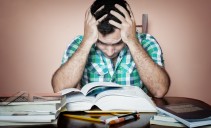As a student with a disability, making the decision to attend college can be positive and life-changing. Most colleges recognize that qualified students with disabilities deserve equal educational access and benefits, and work to create a more inclusive environment that offers appropriate student services, advocacy, campus accessibility and academic support.
An increase in support and resources, at the national and local levels, has helped increase students’ opportunities for success in college. In 2012, the National Center for Education Statistics reported that students with disabilities made up 11.1% of the total undergraduate population, a slight increase over the 10.9% reported in 2008.
 In addition to campus support, students with disabilities are protected under federal, state and local laws, which prohibit discrimination and ensure equal access to the same quality and level of education. This guide provides an overview of the legal rights of students with disabilities, as well as advice and next steps when considering which college to attend. We have also compiled a brief list of links to web applications and software programs that aid students with various disabilities.
In addition to campus support, students with disabilities are protected under federal, state and local laws, which prohibit discrimination and ensure equal access to the same quality and level of education. This guide provides an overview of the legal rights of students with disabilities, as well as advice and next steps when considering which college to attend. We have also compiled a brief list of links to web applications and software programs that aid students with various disabilities.
What are Your Legal Rights?
Students with a disability are protected by Section 504 of the Rehabilitation Act of 1973. The law covers any student “with a physical or mental impairment which substantially limits one or more major life activities. People who have a history of, or who are regarded as having a physical or mental impairment that substantially limits one or more major life activities, are also covered. Major life activities include caring for one’s self, walking, seeing, hearing, speaking, breathing, working, performing manual tasks, and learning.”
Section 504 covers students who meet one or more of the following criteria:
- One or more physical or mental impairments that significantly affects one or more major life activities
- Has a record of the impairment(s)
- Is recognized as having a significant impairment
The criteria can seem broad when trying to determine if a student is covered under Section 504, and the text states that each case is determined on an individual basis. Some possible impairments listed include, but are not limited to:
- Neurological conditions
- Musculoskeletal conditions
- Respiratory conditions
- Mental or psychological disorders
- Organic brain syndromes
- Specific learning disabilities
According to Section 504, functions seen as major life activities include, among others:
- Eating
- Standing
- Sleeping
- Reading
- Concentrating
- Thinking
- Communicating
Section 504 of the Rehabilitation Act, passed in 1973, was the first legislation of its kind in granting federal civil rights protection for people with disabilities. The legislation made it illegal for any institution receiving federal funds to discriminate against a person based on disability, which was historically widespread throughout social sectors, including education. Section 504 drastically changed the course of social and legal perception, particularly in terms of providing physical- and service-oriented access across social sectors for people with disabilities.
The passing of the legislation was just the beginning of the evolution of Section 504. Legal cases over the next several years helped to shape regulations defining who was considered a “disabled person”, an effort largely led by the American Coalition of Citizens with Disabilities (ACCD). The ACCD was made famous by an organized sit-in that gained media attention and helped sway the Carter administration to take action on implementing regulations. The Disabilities Act Amendments Act of 2008 further broadened the definition of a person with a disability under Section 504.
Section 504 of the Rehabilitation Act requires that qualified students receive access to the same quality of educational services as those provided to individuals without disabilities. The resources are dependent on a student’s specific needs and can include education in a regular classroom setting, supplementary services in the regular classroom and/or special education services.
The Office for Civil Rights (OCR), part of the U.S. Department of Education, is responsible for enforcing Section 504. While the OCR does not get involved with school districts regarding individual 504s, it does examine the procedures by which a district or school determines disability status and the resource delivery procedures for students. OCR offers technical assistance and receives complaints from students and parents or advocates, but an individual is free to file a private lawsuit without contacting OCR.
In order to qualify for Section 504, a student must have an impairment that “substantially” limits one or more life activities. Evaluations are determined based on the individual case, and an exhaustive list of potential disabilities is not included under Section 504. In general, a medical diagnosis of an illness in and of itself does not qualify an individual for services unless that illness significantly limits that individual’s ability to learn. Similarly, a student who has a physical or mental impairment that does not limit the student’s ability to learn or hamper another major life activity does not qualify for Section 504 services.
Related Legislation
- Individuals with Disabilities Education Act (IDEA): The Individuals with Disabilities Education Act (IDEA) is a grant statute that provides funds for special education programs at the state level. IDEA is enforced by the Office of Special Education and Rehabilitative Services (OSERS), also a part of the U.S. Department of Education.
- Americans with Disabilities Act (ADA): Title II of the American with Disabilities Act (1990), which is also enforced by OCR, extends illegality of discrimination to a more comprehensive set of state and local services, including public education and whether or not federal funds are received by an institution.
- Assistive Technology Act: The Assistive Technology Act (ATA) of 1998, amended in 2004, provides states with financial assistance to implement programs and provide assistive technology to disabled individuals of all ages in all environments.
Common disability services under Section 504
Most public colleges and universities, as well as private universities, receive some form of federal financial assistance, which means these institutes are bound to the regulations specified under Section 504. There are a some private universities that do not receive government funds, and they are not required to adhere to Section 504. As defined above, Title II applies solely to public institutions. In most cases, public institutions fall under the jurisdiction of both Section 504 and Title II.
While students are not required to disclose their disability to a college or university, those students who do so should expect to receive appropriate academic resources and auxiliary aides, which may include:
- Taped texts
- Interpreters
- Notetakers
- Readers
- Enhanced computer technology
Additionally, if a college provides housing to students without disabilities, they are required to provide accessible housing to students with disabilities at the same cost. More personal services, such as an attendant, devices like hearing aids and wheelchairs, readers for personal use or other related resources are not required to be provided by colleges.
How to file a complaint
Students who have disclosed their disability and believe they have not received the necessary services from their college or university can file a complaint with the OCR. Before going to OCR, students should consider seeking out more information about their institution’s grievance process, since filing a grievance through the college or university might solve the issue before OCR gets involved.
Most colleges also have a Section 504 or student disability services coordinator whom students can contact for advice on how to take the next steps. Students can usually find contact information for this person through the Disability Support Services (DSS) office on the college website. If a student decides to file both a grievance with their institution and a complaint with the OCR, they must wait 60 days after completing the institution’s grievance process before filing with the OCR. Complaints with the OCR can be filed through their electronic or PDF complaint forms online.
Transitioning into College Life
College offers a new set of experiences and opens up avenues for students to meet new people, explore subjects they’re passionate about and find out more about who they are as an independent individual. In order to create an optimal experience, students with disabilities should learn as much as they can about their rights and responsibilities, as well as the responsibilities of any postsecondary institution that they choose to attend.
Some students choose not to give information on their disability for fear of it hurting their admission status; however, not providing this information may prove to be a disadvantage in finding a college that best fits their needs. Instead of focusing on their disability as an obstacle, students can highlight their positive qualities and achievements in spite of the challenges they face; these are the kinds of traits that most colleges look for in applicants.
Keep in mind that once enrolled, arranging for academic adjustments is up to the student and the coordinator of disability services. Unlike high school, parents are not asked by the college to attend such meetings or to be involved in finding a solution. Before they enroll, students should have a good idea of what resources they might need to better succeed in a rigorous college environment.
Arrange a Campus Visit: Before you make a final decision on which college to attend, try to arrange a visit to the campus. Some high schools offer group trips to colleges, or students might opt to organize a family trip. Call the college admissions office to find out about guided tours, as well as the best days and times to visit campus.
Once on campus, visit the college facilities—the dining hall, the gym or theater, dorms and classrooms—to get a sense of the layout and level of accessibility. Don’t be afraid to talk to current students on campus and ask what they like best, or about the college in general. Students should also consider and get familiar with the community – the town or city – where the college is located. Take notes or pictures of any features that you like or don’t like, and use these to help you make a final decision.
Contact Student Services: You can also contact the institution’s student services office to learn about disability services and campus accessibility. Consider scheduling a meeting with the disability services coordinator and creating a list of questions that you can ask via email or in person during a campus visit.
Reach Out Via Social Media: Many colleges host social media pages such as Facebook and Twitter. Students can try reaching out through these avenues to any current students with disabilities or specific student groups on campus. Getting others’ perspectives on being a student with a disability at a particular college can provide a wealth of useful information about the academic and social atmospheres.
Try a Free Online Course: Some schools offer sample online courses or massive online open courses (MOOCs), which are self-paced courses that often include recorded lectures and online assignments. Students can check to see if their college has free online courses available, or sample a MOOC through another college, to get a feel for the pace of coursework and the demands of course workloads. Trying out a course can help students determine if they are ready to take college-level courses and may provide further insight into the academic adjustments that might be needed.
Contact Disability Support Services (DSS): A college’s DSS often falls under the umbrella of its student services office. Students can check their college’s website for DSS contact and location information on campus. Many college websites also offer information on how to request and receive accommodations and/or a DSS handbook that provides additional information on available services.
Common services offered include:
- In-class note takers
- Recordings of class lectures
- Test accommodations
- Interpreter services (for hearing impaired)
- Braille transcriptions (for visually impaired)
- Testing accommodations and arrangements
- Desk arrangements (for students with physical disabilities)
- Adaptive software
- Shared class notes
 Join an Organization: There are several national learning disability organizations that students can choose to join, such as AHEAD, to network with other students and get access to external services like coaching and mentoring. Students can ask their college’s DSS office whether chapters of similar organizations exist on campus or in the local area. Colleges often hold campus resource fairs at least once a year, and often times representatives from related organizations are present to provide information and answer any questions.
Join an Organization: There are several national learning disability organizations that students can choose to join, such as AHEAD, to network with other students and get access to external services like coaching and mentoring. Students can ask their college’s DSS office whether chapters of similar organizations exist on campus or in the local area. Colleges often hold campus resource fairs at least once a year, and often times representatives from related organizations are present to provide information and answer any questions.
Hearing Impaired
Apps:
- Dragon Dictation can be used to transcribe class lectures and discussions, as well as email messages and blogs posts. The app is available on iPhone, iPad and iPod touch.
- Glide is a live video messaging application, with an optional large-screen upgrade, for enhanced communication with friends and family. Users can send and receive unlimited videos, which can be watched instantly or saved for a later time.
- Flash Alarm Clock offers multiple sensory options—sound, flash or vibration—to help users wake up on time and make it to class.The app allows users to set scheduled alarms throughout the day.
Websites:
- American Speech-Language Hearing Association is a national organization that provides a comprehensive list of resources for students. College students can find information on awards programs, social media networks, mentoring programs and much more.
- Hearing Loss Association of America hosts a Young Adult Social Network with a list of relevant Facebook pages and its own message board/chat room. Students can also find a number of other helpful resources, including guides for college student rights and making the transition to college with hearing impairments.
- Hand Speak provides free sign language resources and an American Sign Language (ASL) dictionary. The site hosts both an ASL video and writing dictionary.
Software:
- Dragon NaturallySpeaking is a speech recognition software that translates speech to text on the screen with 99 percent accuracy. Dragon can be used on almost any device, including iOS and Android mobile phones.
- NexTalk Access Communication software is designed to allow server-based communication for a network of individuals, including family, friends, instructors and peers. The software offers traditional relay services, as well as video remote interpreting capabilities.
- ntouch is designed for deaf communication. The software can be loaded onto multiple ntouch-compatible devices, then combined into a streamlined group that’s accessible through one phone number. Features include personal SignMail greeting, the ability to send and receive text during calls, and more.
Visually Impaired
Apps:
- Dragon Dictation can be used to transcribe class lectures and discussions, as well as email messages and blogs posts. The app is available on iPhone, iPad and iPod touch.
- Alarmed is a reminder and timer application in one, with over 140 custom sounds to choose from. Users can customize both timed and location reminders, access pop-up timers for timing events, and more.
- Be My Eyes is an app that links users with global volunteer helpers via live video chat. Blind persons can receive assistance on anything from determining the expiration date on a bottle of milk to finding their way around a new location.
- Voice Brief is an iPhone app that reads aloud the customized contents of your other phone apps, such as Calendar, Weather, Email, Facebook and more. The app can also access and read aloud full websites through RSS News and Google Reader.
Websites:
- Audible.com features audio versions of popular books, including some textbooks. Members receive one free audiobook a month, plus additional audiobook discounts.
- American Council of the Blind provides information on available scholarships, as well as advocacy support and current news and events.
- InfoEyes is a virtual reference site that connects individuals with visual impairments to real librarians. Students can email any reference question or schedule a time to chat in real time with a librarian.
Software:
- AudioNote synchronizes notes and audio, allowing users to tap text notes anywhere on the screen and hear the aligned pre-recorded audio. The software automatically indexes all notes, lectures and meetings.
- JAWS, or Job Access With Speech, is a screen reader that provides both speech and Braille output. The software works with multiple browsers, and is also compatible with MAGic, a screen magnification software, and Open Book, a scanning and reading program.
- Braille2000 is a tool for producing Braille, making it possible for users to translate text documents into Braille. The newest version is Internet- or XML-aware, making it possible for users to read, write and translate XML files.
- VoiceOver for Apple iOS is a gesture-based screen reader that allows users to hear what is happening on their screen, from battery power level to incoming calls. Users can compose emails and notes and hear each character echoed back as they type. VoiceOver also features a Braille keyboard and display features.
Physical Disabilities
Apps:
- Dragon Mobile Assistant is a personalized virtual assistant that uses voice recognition technology. Users can create a voice and name for their assistant, and use it to send and receive text messages, post social media updates, write emails and more.
- Gesture Search allows users to access contacts, applications, files and more by drawing letters or numbers. The app, which is compatible with all devices, learns to refine results based on a user’s gestures and search history.
- IFTTT creates connections between apps using an “if-then recipe” algorithm. Students can choose from thousands of recipes and create their own, such as saving important tweets or facebook posts and having them automatically stored in Evernote, a database for organizing files and other information.
Websites:
- The American Association of People with Disabilities is a nationwide organization that provides information and resources in various sectors, including higher education. Students can find information on legal rights, accommodations, scholarships and local student groups.
- Disabled Sports USA provides adaptive sports opportunities for those with physical disabilities. Sports offer an avenue for developing confidence and independence, and students can search for local chapters as a way to get involved with a range of different adaptive sports.
- American Association on Health & Disability is a national organization that offers students information on available scholarships, as well as news and policy updates.
Software:
- WordTalk is a free plug-in for Microsoft Word that speaks text on screen. The app highlights text as it’s spoken out loud, and students can convert highlighted text to an mp3 or WAV file.
- Dragon NaturallySpeaking is a speech recognition software that translate your speech to text on the screen with 99 percent accuracy. Dragon can be used on almost any device, including iOS and Android mobile phones.
- VoiceOver for Apple iOS is a gesture-based screen reader that allows users to hear what is happening on their screen, from battery power level to incoming calls. Users can compose emails and notes and hear each character echoed back as they type.
Dyslexia
Apps:
- Ghotit Real Writer helps individuals with dyslexia and dysgraphia with grammar and text correction in their writing. The app corrects misspelled or confused words, monitors and corrects punctuation, and even uses advanced word prediction.
- Gerlingo is a text prediction assistant that helps users write in the style of famous authors and experts. Whether writing emails, speeches or essays, the app gives suggestions for the next best words, aiding in style and speed.
- ER Browser is a dyslexia web browser that makes navigating the web more reader and vision friendly. Users can choose from dyslexia friendly fonts, background colors, letter spacing options, and more.
Websites:
- Audible.com features audio versions of popular books, including some textbooks. Members receive one free audiobook a month, plus additional audiobook discounts.
- International Dyslexia Association provides a range of resources, including success stories, fact sheets and a provider directory listing contacts for academic language therapy, tutoring and more.
- Dyslexia Connect provides online tutoring services specifically for students with dyslexia. Students usually meet with the same tutor and can schedule virtual tutoring sessions around their schedule.
Software:
- FlameReader is a text-to-speech software that can turn any text into an MP3 file, which can then be downloaded onto a mobile music player. Students can opt to listen to digital reading assignments and control type of voice, pitch and rate of reading speed.
- Ginger software provides writing assistance across devices. Features include a grammar checker, sentence rephraser, text reader, dictionary and more. Users can personalize the presentation and design through features like keyboard design color, hundreds of emojis and more.
ADHD
Apps:
- Co:Writer Universal is a word-prediction app with built-in speech recognition. Students can use the app across devices for help with grammar and vocabulary retrieval.
- White Noise aides in relaxation during the day and promotes better sleep at night. The app features a range of ambient noises that can be organized into playlists and saved as favorites.
- Routinely helps students form healthy time habits and disciplined schedules. The app allows users to track activities in a checklist and create a weekly schedule with daily reminders.
Websites:
- ADDitude is a leading online magazine for adults with ADHD and learning disabilities. Students will find a wide variety of resources, from articles on organization skills, to natural treatments, to homework help. The site also hosts webinars and lists local events.
- Attention Deficit Disorder Association provides a Student Help page with a number of resources, including suggested accommodations, access to virtual support groups and other networking opportunities and free access to the site’s webinar series.
- Totally ADD offers educational resources with a humorous and personal edge. Students can access helpful videos, webinars, chat forums and a directory of ADHD coaches.
Software:
- Priority Matrix task management software helps students organize and prioritize their daily tasks and workflow. The software uses four visual quadrants that help categorize tasks based on level of importance (i.e. Crucial and Do Now, Crucial and Do Later, etc.), and keep an uncategorized inbox of ideas.
- Optical Character Recognition (OCR) online allows students to convert scanned PDFs, texts and images, into Word documents to allow for editing. The 3-step service is easy to use and available in 46 languages.
- MindManager is a mind mapping software that allows users to brainstorm ideas visually and organize them in different ways to enhance understanding. Mind maps are also a great option for setting and organizing project management priorities.
- Freedom is customizable software for blocking distracting websites during work sessions. Anti-social disables social sites, such as Facebook and Twitter, for a specified period of time, allowing students to be more productive online.
Autism
Apps:
- AutiPlan provides visual schedules with a wide range of pictograms. Students can add structure to and reduce stress in their daily routine by creating schedules with images of activities and tasks. The app includes both alarm and speech recognition capabilities.
- QuickCues is a social script app that helps students navigate new social situations and develop effective social skills. The app includes categorized communication prompts, such as “Conversation Starters” and “Changing Topics.”
- Dragon Dictation can be used to transcribe class lectures and discussions, as well as email messages and blogs posts. The app is available on iPhone, iPad and iPod touch.
- MyTalk Tools allows individuals with limited speech capabilities to communicate via text and pre-recorded expressions and sounds. Users can access the software on multiple Apple devices.
Websites:
- Autism NOW is a national information and resource center that provides a comprehensive set of articles and guides for college-age students. In addition to resources, students can access a local agencies map and directory for support services.
- Autism Society is a national membership organization that provides a number of useful resources. Students can find guides on preparing for college living, as well as a national contact center to get answers to questions and find local resources.
- Autism Speaks, a leading advocacy organization, provides a variety of postsecondary resources. Students can find information on an array of scholarships, college internships, and guides to finding and transitioning to college life.
Software:
- Audio Notetaker captures live recordings or imports audio from lectures and meetings. Phrases are organized by colors, allowing users to more quickly edit and organize notes. Notes can also be translated into audio.
- SymWriter2 offers symbol-supported word processor capabilities. Writers of all abilities can write with symbols or texts, import graphics to augment meaning and spell check with symbols. The software includes a speech recognition option.
- Dragon NaturallySpeaking is a speech recognition software that translates speech to text on the screen with 99 percent accuracy. Dragon can be used on almost any device, including iOS and Android mobile phones.
Finding the Right School
Irrespective of your background, it’s important to select an engaging major that reflects your interests and professional ambition. Your major will impact your future career and earning potential, and you should take the requisite time to find the right fit for you academically and financially.
You also need to find the right school. Regardless of what you want to study, you should pick a college that balances academic rigor and affordability while also providing the resources you need to succeed. To help prospective students evaluate colleges, we’ve ranked the top 25 schools in a number of popular majors. Cost and academic quality are the two overarching factors in our rankings, and we recommend that all prospective students take a look at our lists to help them find the right fit.